HIPAAtizer is the Best Form Solution for Developers
Whether you are enhancing a new or existing website, HIPAAtizer delivers a seamless, flexible, and worry-free HIPAA‑Compliant solution. Plus, there is no risk to get started!
Key Features for Developers
CONVERT A PDF FORM INTO AN ONLINE FORM
Submit PDF or Word form to HIPAAtizer and it will be converted into an online HIPAA-Compliant form with a HIPAA-Compliant printable form based on the original design. One form for FREE during the trial period!
FREE SANDBOX ACCOUNT
Fully-functional sandbox account allows you to securely create, edit, and test as many forms as you need.
PLUGINS, APPS, AND EMBED CODE
Add a form to any website—always free for developers. HIPAAtizer works with any CMS. Learn more on our integrations list.
CUSTOM HIPAA PRINTABLE FORM TEMPLATES
Create and edit printable forms based on the forms currently in use by the practice.
STYLE GRABBER
Click Style Grabber to apply your existing website CSS styles to your new HIPAA-Compliant forms.
DRAG-AND-DROP FORM BUILDER
Manage elements like fields, consents, e-signatures, and more in an easy-to-use form builder.
INSERT VIA JAVASCRIPT SNIPPETS
Add your HIPAA-Compliant form to any website with one line of embeddable code.
SHARE FORMS WITH DEVELOPERS & COVERED ENTITIES
Share the form with other authorized users while remaining HIPAA-Compliant and protecting PHI information.
REST API
Tools to integrate HIPAA-compliant workflows into your applications. Visit our API collection on GitHub for documentation.
FORM VERSIONING
Track and review previous versions of your HIPAA-Compliant forms.
SPECIALTY SPECIFIC TEMPLATES
Use our pre-built, specialty specific templates to get started.
TRANSFER FORM TEMPLATES BETWEEN ACCOUNTS
Save forms as templates for modification and reuse in other accounts.
WEBHOOKS
Event driven synchronization with 3rd party applications via REST API calls.
BAA FOR COVERED ENTITIES
You are free to concentrate on web development, because HIPAAtizer maintains Business Associate Agreements directly with your practice providers (Covered Entities).
ACCESSIBILITY MODE
WCAG compliance is in your HIPAAtizer dashboard, ensuring complete compliance with the WCAG 3.0 AAA Accessibility Standard.
Create a HIPAA-Compliant form in 3 easy steps
CREATE FORM
- Build your own forms with the included drag-and-drop form builder or using starting templates.
- Install the plugin to build and manage forms or convert your existing Contact Form 7 forms.
- Upload your existing Word or PDF form to let HIPAAtizer convert it for you. One form for FREE during the trial period!
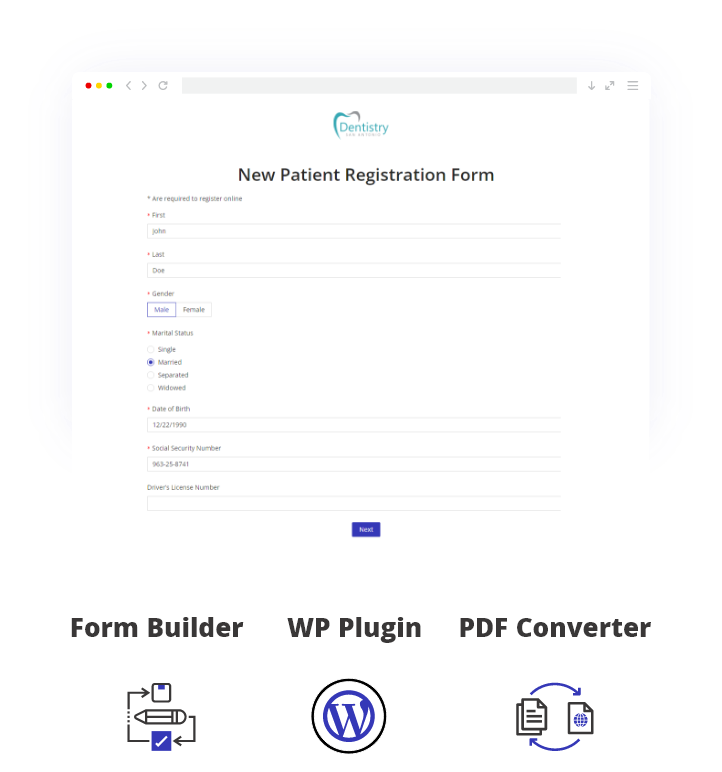
PUBLISH & SHARE FORM
- HIPAAtizer allows you to share forms without publishing them on your website; you can share form links and/or generate QR codes.
- Publish on any website by using our plugin, app, JavaScript or Embed Code.
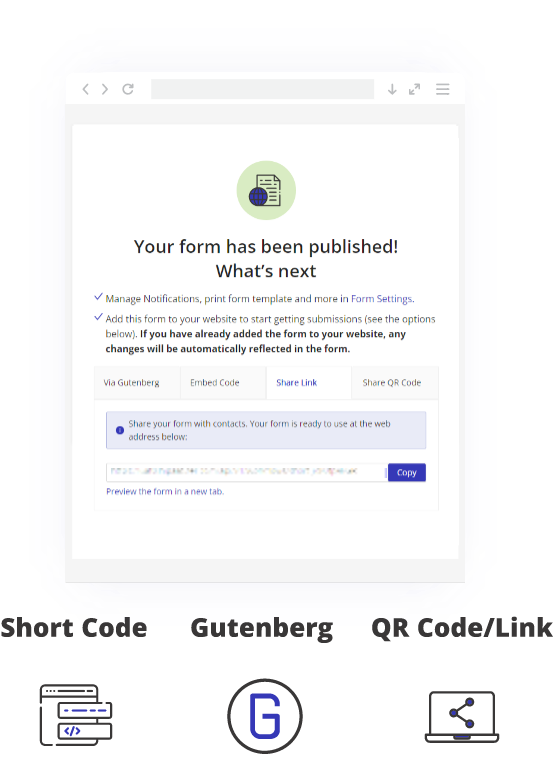
ACTIVATE COVERED ENTITY
- You can make this easy for your client, by inviting them to your team.
- Under HIPAA, Covered Entities include all healthcare providers, health plans, and healthcare clearinghouses.
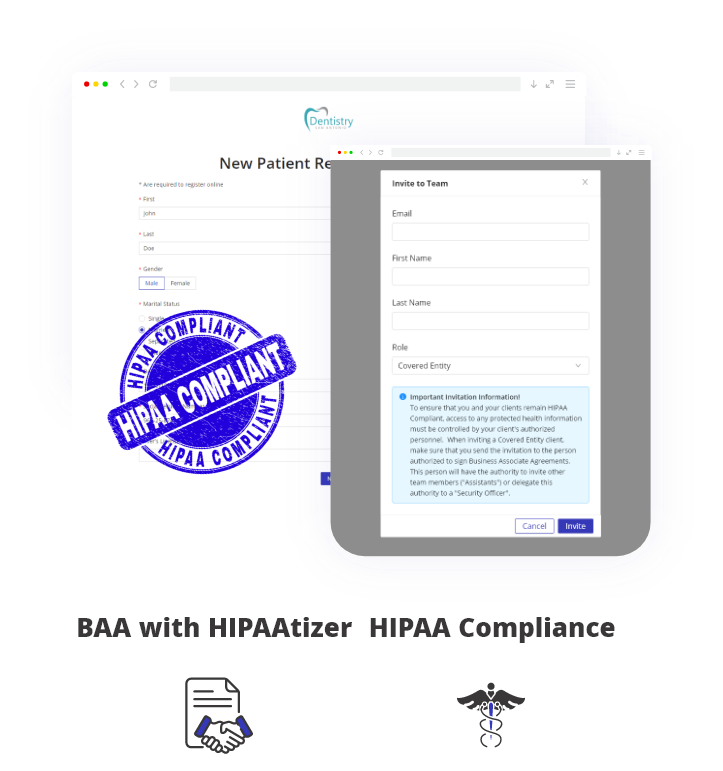
Popular CMS Integrations:
Add a HIPAA form to any website. HIPAAtizer integrates with the most popular content management systems and website builders. Learn more about our integrations.
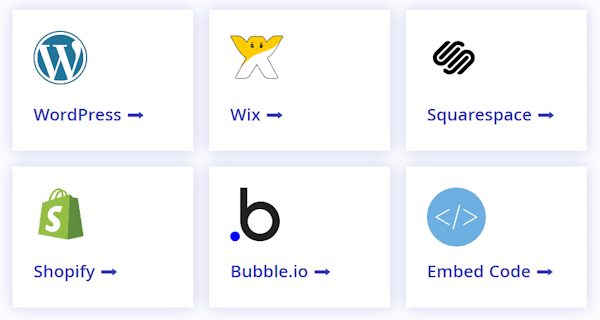
Become a HIPAAtizer Partner and Earn Partner Commissions!
Join our partnership program and earn lifetime commission on payments made by your clients.
As a partner, you’ll have access to a range of benefits, including:
- A personalized dashboard to track your clients and earnings
- Marketing materials
- Priority support.
Sign up today and start earning commissions on HIPAA-Compliant forms.
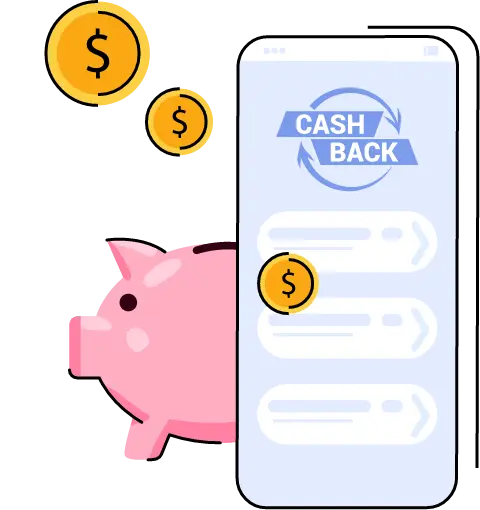
What Developers Say
MY CLIENT IS NOW HIPAA COMPLIANT WITHOUT LEAVING THE DASHBOARD
As developers, we’ve lost doctors and dentists to Athena and Dentrix because HIPAA is such a hassle. I’m hoping others install and rate so Cappers is motivated to keep improving, because this is the real deal. Cheap for the clients and free for me. This is NOT another security plugin. The forms are actually hosted on a separate HIPAA compliant cloud server and you include them via shortcode, snippet, or link. The drag-and-drop form creator (not a Gravity Forms addon) has all field types. For my first form, I used a dental template out-of-the-box with no changes. The doctor wanted printable pdfs, so we used the Word templates with tags. Cool feature. (Spacing can be a hassle. And make sure you re-publish after updates so you don’t pull the wrong variables!) Plugin walked me through creating my free developer account right from the dashboard without kicking me off the dentist’s site. Kudos, Cappers, keep it up.
April, 2022
AMAZING SUPPORT TEAM!
I just wanted to compliment their support team. I sent the PDF doc to HIPAAtizer and they created a form, and its printable version for free. Thank you!
April, 2022
