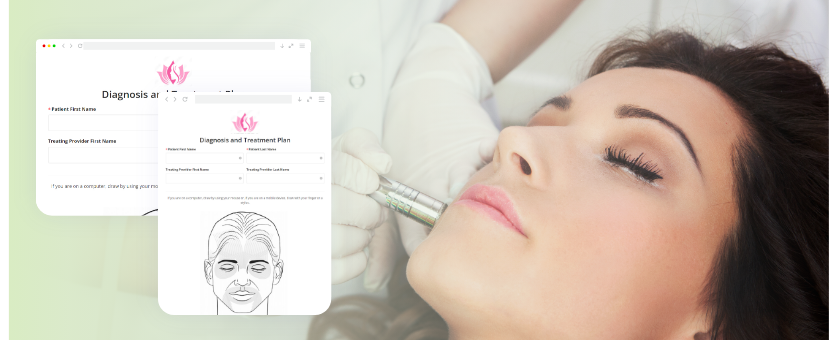
For MedSpas, Botox clinics, and aesthetic practices, front desk staff should be focused on patients, instead of paperwork. An efficient digital patient intake process helps clinic staff keep the focus on the patient while ensuring compliance with HIPAA regulations. Read the article about HIPAA and Medical Spas.
Interactive Med Spa intake forms allow patients to complete the necessary information quickly and accurately without taking up extra time. Digital forms can be filled out on tablets or smartphones, enabling clients to provide details before arriving for their appointment. While working with many MedSpa clinics in the US and Canada and converting their paper intake process into a digital one, we noticed some online form features critical to making the digital intake process for MedSpa efficient.
Form Styling
Styling your forms to reflect your MedSpa’s branding shows professionalism and builds client trust. A well-designed Med Spa consultation form that aligns with your clinic’s aesthetic creates a great user experience. It’s not just about a beautiful front desk; every touchpoint, including digital forms, should represent your brand effectively.
Conditional Logic
Different specialists handle various procedures, each requiring specific consents and forms. Incorporating conditional logic into your intake forms means the form adapts to the patient’s selections. For example, if a client selects a particular treatment, only the relevant questions and consent forms for that procedure and practitioner will appear. This not only saves time but also reduces errors associated with manual form handling.
E-signature
Digital patient intake forms provide better accuracy, especially when multiple forms and consents are required. Electronic signatures ensure all necessary documents are signed properly, enhancing compliance with regulations like HIPAA. This reduces the administrative burden on staff and minimizes the risk of missing or incomplete information.
Incorporating Multimedia Elements into Your Forms
Multimedia content can educate clients about procedures, set expectations, and answer common questions. You can also incorporate “before” and “after” videos and photos.
MedSpa clinics often use other ready-to-use components such as e-payment, autofill, and additional features that our HIPAA-Compliant Form Builder has.
Implementing Digital Forms Effectively
To create efficient, interactive, and HIPAA-Compliant forms for your MedSpa:
- Select software for Med Spa forms that is HIPAA-Compliant.
- Review the platform and ensure it is user-friendly for your front desk team.
- Try Conditional Logic in action. Tailor the form experience to each client, showing only relevant questions and Med Spa Consent Forms.
- Customize Design Elements: Incorporate your logo, colors, and fonts to maintain brand consistency.
- Add Educational Content: Include videos or images to provide additional information about treatments.
- Make sure your online forms are accessible and easy to complete on any device.
- Test internally before publishing your forms and consents, and carefully listen to feedback from your front desk team. They should be happy to make the clinic’s customers happy.
- Once your new forms and consents are published, test it within a small group of your long-term customers to identify potential areas for improvement.
Have a MedSpa from or content and want to convert it into a Styled HIPAA-Compliant online form with conditional Logic?
Upload it, and HIPAAtizer team will convert your form. The first form is free!
Still have questions? Contact us