If a user misses their invitation or does not respond to it, follow these steps below to re-invite a user:
- Navigate to the “Team” Menu
- Go to the “Team” section from your main menu.
- Locate the user you want to re-invite. You can see which invitees have not responded, as the status is “Invite Sent”. (If someone has accepted the invitation, there is a green check mark and the account status is marked “Active”.)
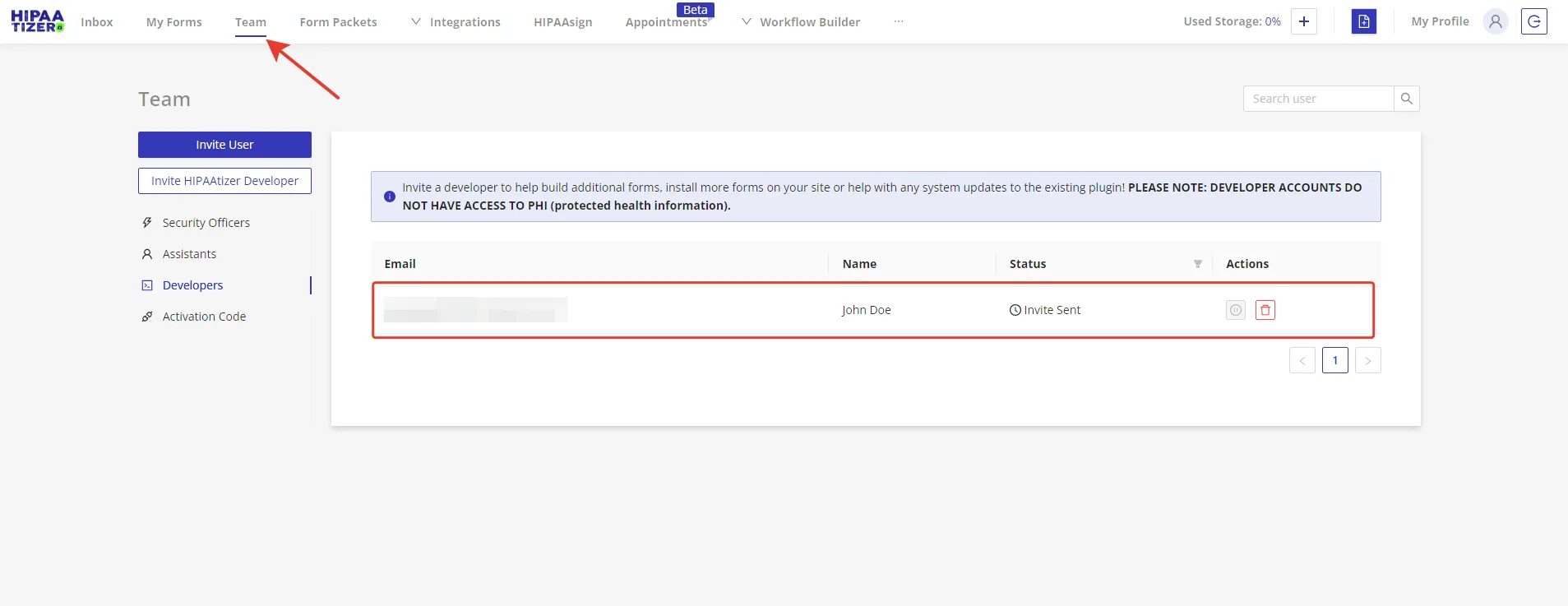
- Resend the Invitation
- Find the user in the list and look for the “Invite Sent” status.
- Click on the “Resend” button located under this status.
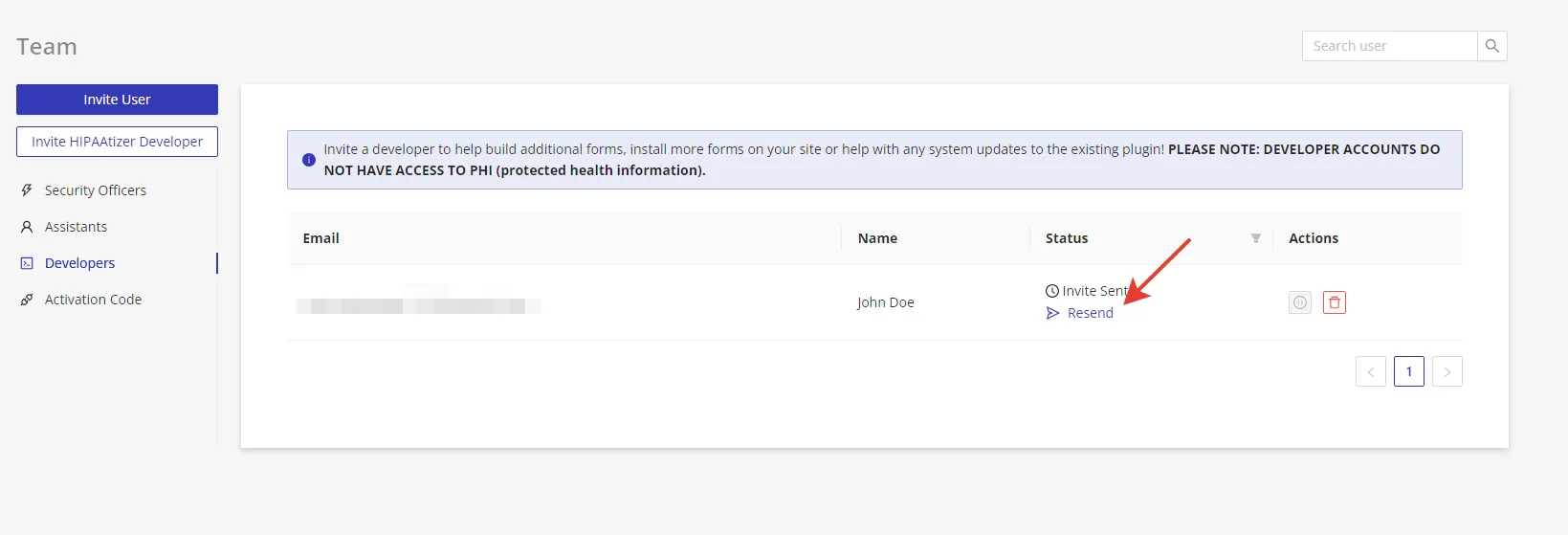
Once you’ve clicked on “Resend”, you’re all set! A new invitation message has been successfully sent to the user’s email address. Please contact the invitee to make sure that they’ve received the message.
Still have questions? Contact us