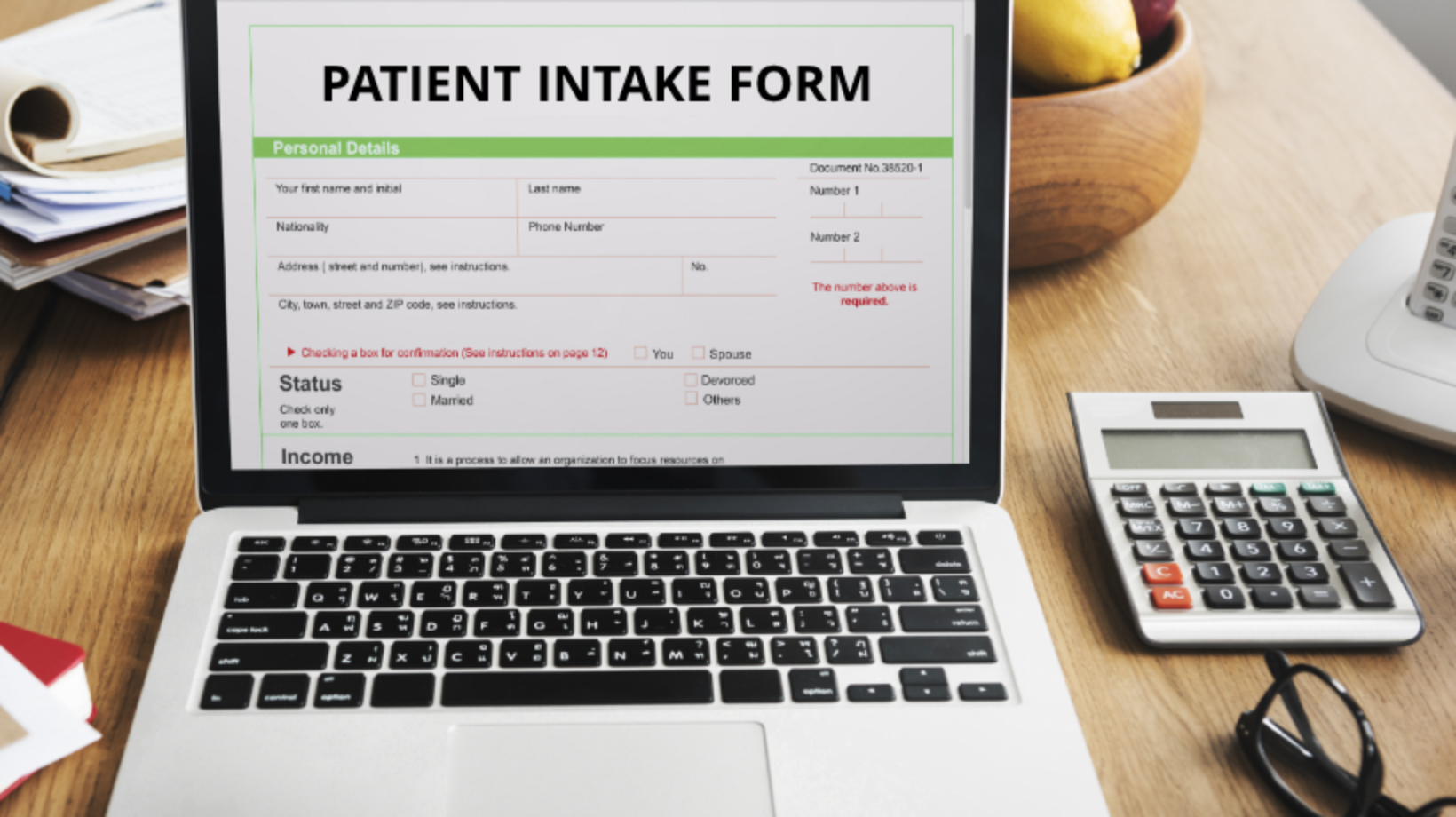
Building a HIPAA-Compliant form is a lot like creating any online form with a standard form builder. If you’re comfortable with platforms like WordPress, Wix, or other web design tools, you’ll find the basics quite familiar. However, once you start working with a healthcare provider, a few key differences stand out.
HEALTHCARE PRACTICE FORM STANDARDS
At HIPAAtizer, we’ve worked with thousands of online forms for U.S.-based healthcare providers, and we’ve noticed a few interesting patterns:
- Every Practice Has Its Own Unique Forms
Even practices in the same field rarely use “cookie-cutter” templates. While basic intake forms can appear similar, doctors often customize them to gather specific data unique to their specialty or workflow. - Doctors are Very Specific About Submission Design
Healthcare professionals often want mobile-friendly forms that patients can fill out quickly. At the same time, they want the final submissions to maintain the original paper or PDF look they have gotten used to. In other words, it should “feel digital” for patients but still print perfectly for review, notes, and office records. - If you use a Form Template for a new Form, Doctors Will Tweak It
Many form builders (including ours) offer out-of-the-box templates for different medical niches. But trust us: doctors will change something—whether it’s adding new fields or tweaking an existing template. It’s their practice, and they know exactly what data they need to collect. If you use a template, share it with your client to hear their feedback. Interested in more details on different HIPAA form builders? Learn more about the top HIPAA form builders in this article.
Pro Tip: Not sure how to style your form? Check out what other practices have done using form builders for their online forms, then learn from them and adapt what you’ve learned so your forms match the brand and style of your practice.
Best Practices
1. CONVERT A PDF OR PAPER FORM INTO AN ONLINE FORM IF YOU HAVE ONE.
- If you already have paper or PDF forms, consider a free conversion service instead of doing it yourself. This is often simpler than starting from zero.
2. USE AND ADAPT TEMPLATES
- Form builder libraries typically offer templates for patient intake, consent forms, insurance details, etc. Start with one that’s close to your needs—but be ready for some custom doctor requests.
3. CREATE DOCTOR-FRIENDLY SUBMISSION DESIGNS
- Make sure the final “submission view” looks like the form the doctor is used to. Some form builders, including HIPAAtizer, allow you to map digital fields to printable Word or PDF templates.
4. KEEP IT EASY FOR PATIENTS AND FOR PRACTICES
- Retain a simple, mobile-friendly design for the front end of the form – not all form builders produce forms that are mobile-friendly. Patients can fill out the fields quickly, while your behind-the-scenes submission format satisfies the clinic’s preferences.
- For long forms, use the “Save and Continue Later” feature and “Auto-complete” for repeating data.
- Add e-payment and e-signature sections to your forms if payment or signatures need to be collected.
5. ALWAYS DOUBLE-CHECK HIPAA REQUIREMENTS
- You can design the best-looking form in the world, but it must encrypt and protect PHI, store data securely, and include a Business Associate Agreement (BAA) when needed.
Pro Tip: Track UTM parameters within forms to measure marketing campaign performance.
ONE LAST THING
Designing a HIPAA-Compliant form doesn’t have to be complicated. It’s still your classic form-building process—just with extra attention to security, doctor-approved submission formats, and the unique data each practice needs. Whether you start from scratch or adapt a pre-built template, expect some customizations. Doctors and their teams know exactly what info they need to collect, and with the right form builder, you can give them a secure, polished tool that fits both their style and HIPAA’s requirements.
If you’re ever unsure how to balance a doctor’s requests with HIPAA guidelines, reach out to the form builder’s support team and they will help you to keep everything compliant and user-friendly. Have fun creating—and welcome to the world where medical data meets creative design!
Ready to create your first HIPAA-Compliant form? Check out our HIPAA-Compliant Form Builder to get started.
Still have questions? Contact us